Introduction
This guide is a continuation of the first castle magic triggers guide. I have gone through each castle magic trigger and assigned a difficulty of use to each one. This guide will cover intermediate triggers, another guide will cover advanced. Each section will name the trigger, what it does, and how to use it. I will explain the difficulty level and give an example of how I like to use these tools in my own designs.

Intermediate Triggers
These triggers are more complicated to use than the beginning triggers. Generally they serve very important purposes to Castle Magic. If an item requires unique input or separate data values it is Intermediate. If a trigger is not intuitive with other Castle Magic mechanics it is intermediate.
Magic Reflector
- The Magic Reflector is one of the most essential castle magic triggers. The purpose of the magic reflector is to cast many spells at once. There can be a single target or different ones. You need to use another castle magic trigger to trigger this one. The only way to activate a Reflector is to target it with the “Activate Reflector” spell. The number of uses for reflectors are endless. I use one in almost every single build. For example, if you want to make an entire structure grow larger at once, use a reflector to target each piece. This way works without using a significant amount of triggers.
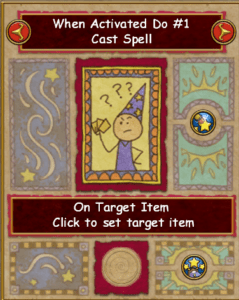
Magic Random Reflector
- As you can tell by the name, the magic random reflector is very similar to the magic reflector. It functions identically to the magic reflector except for one small difference. Instead of activating all eight spells at once, it picks one at random each time. Uses for this are more specific than the uses for the original magic reflector, due to it’s unusual nature. If you want to give a house a haunted vibe and have things happen randomly, this item would be the best tool for the job.
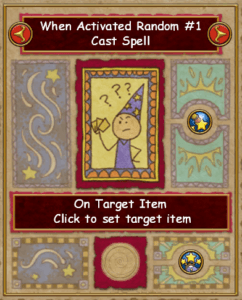
Magic Timer
- The magic timer is the next most versatile castle magic trigger. The magic timer has two main sections. An “On” timer counts down, then right afterwards an “Off” timer counts down. When each timer reaches zero, a spell is cast. You can set the timer to be activated by another trigger and to only count once or repeat. This is a more difficult trigger to master due to its additional options. You can access the additional options menu by pressing the “Magic Item Options” button. There are many uses for this, but the most common use is when you want a spell to be cast continuously. For example, if you want to make something stay large, you can set a magic timer to cast “Make Larger” and repeat.
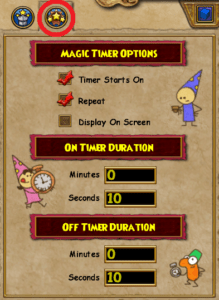


Magic Player Detector
- This item has some niche uses and is always worth keeping in mind. The magic player detector detects when a player walks on it or steps off. It’s a simple item to use except for an extra option. This option allows you to make the detector ignore the owner of the house. To use the player detector place it where you want players to walk. Then place the spells you want to cast. I like to use these when I want to surprise a friend. A spell will cast in front of the player when they walk on the spot you placed the detector on.


Magic Room Detector
- The Magic Room Detector is the Player Detector’s older brother. The interface for this item is like the player detector’s, except the options include four sizes. The room detector senses when a player enters an area as opposed to a specific spot. I find this tool very useful, since the location players need to walk in is less precise. Use this tool like the player detector when you want to detect in a zone as opposed to a single spot.

Magic Counter
- The Magic Counter has an internal counter that keeps track of a number. The counter casts spells based on how that number relates to a value set by the player in the options. When the number is adjusted up or down the counter updates and casts another spell. This is useful when you want a spell to cast up until a certain point. If you wanted to use a timer to make an object larger only a few times, a magic counter would work well.



Magic Jump Detector
- The Magic Jump Detector detects when nearby players jump and casts a spell. This item has the same option menu as the room detector. Pick a border size to detect within and whether you want to count the house owner. One fun example of a jump detector is to create an elevator. Use it to move a platform up when a player in the area jumps. This allows the player to determine how high they want to go before jumping off.

Magic Text Detector
- The Magic Text Detector detects when nearby players send a menu chat message that you choose. To use it you pick a menu chat phrase and spell size in the additional options menu. Then, when a player in the area uses the menu chat phrase, the spell will cast. This is most useful in my experience for secret doors. Most players do not use menu chat so you could use it to password protect a special secret area.

Conclusion
That completes my intermediate Castle Magic Trigger guide. The advanced triggers will be covered soon, so practice these now. If you have any questions about these triggers or Castle Magic in general let me know in the comments below.
