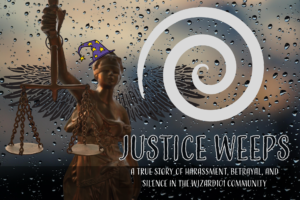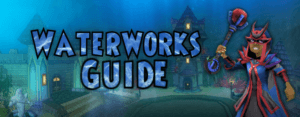Introduction
One of the most common uses for Castle Magic is creating doors to separate or even hide portions of your house. If you wanted to, you could make a door that nobody would know even exists without you mentioning it. However, in this guide we will be covering how to require a password in order to open your door.
There are numerous ways to create passwords. Using a series of levers, a series of braziers or even requiring objects to be in certain locations. I will be covering the most basic forms of passwords which include levers and braziers. Even still, a lot of the Castle Magic used in these designs can be used in more complicated ones as well.

Here is the door we will be working on. As you can see, it’s a very simple design. The Krokotopia tablet inside the large archway prevents players from running past. If the correct lever combination is selected, the tablet disappears, allowing access to that area. But, if the combination is broken, the tablet comes back. Blocking access once again.
Of course, this design could be built anywhere using any objects. These were just ones I had on hand. For this door, I want my combination to be: the first and third levers turned on, and the second lever turned off. Now, let’s get started with the Castle Magic itself.
Required Items
This design can have as many levers as you want, and the items will increase accordingly. I will list the required Castle Magic items to create the exact design I am showing, with 3 levers. For this design you will need
- 3 Magic Levers
- 2 Magic Computers
- 1 Magic Start Detector
- 2 Add Signal 1 cards
- 2 Remove Signal 1 cards
- 3 Add Signal 2 cards
- 2 Remove Signal 2 cards
- 1 Make Inivisible card
- 1 Make Visible card




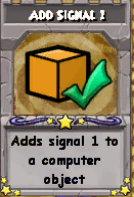
How It Works
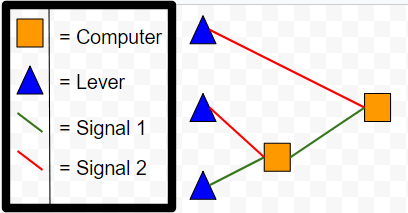
This system uses a series of Magic Computers to check the state of each lever. I will cover what each item is doing, starting from the bottom of the diagram. The first lever will send Signal 1 to the first Magic Computer when it is ON. The second lever will send Signal 2 to the first Magic Computer when it is OFF. Both of these levers will remove their signal when they are in the incorrect state. The third lever will send signal 2 to the second Magic Computer when it is ON. The first Magic Computer will send Signal 2 when it receives both Signal 1 and 2 from the first two levers. The second Magic Computer will be your output for the door. When it has signal 1 and 2, open the door. When it does not have Signal 1 and 2, close the door. There are 8 possible options for passwords using this system.

Alterations
In theory, you could use any one of the triggers instead of levers. However, one of the triggers that makes the most sense is Magic Braziers. They have 4 states, which allow you to make combinations that are much more difficult to guess. In order to successfully make a Magic Brazier reset, you just need to pick which state you want it to be in and ensure you remove the signal when it enters the next state. For instance, if you wanted the correct state to be Fire, you would add the signal when it’s Fire and remove the signal when it’s Storm. Another benefit to using braziers instead of levers is that the states are much more obvious. This means you could add hints around your house to create a puzzle.

Conclusion
This concludes my guide for adding passwords to doors within your house using Castle Magic. If you have any questions regarding why I did something a certain way, or how something works, feel free to let me know in the comments. Additionally, if there are specific Castle Magic creations you’d like to see guides for, also let us know by email or in the comments below. Otherwise, stay tuned for more Castle Magic content in the future!